Learn Excel macros the easy way. Take your career to the next level.
Mark Moore Reveals…
This is the friendliest, non-technical way to learn programming. The lessons are purely practical, things that you read, you can use immediately. Within hours you’ll be writing and debugging macros like the experts.
- No complicated programming terms to confuse you. Just plain English. Everything is explained in a step-by-step formula. Just follow the bullets.
- Get enough background so you know why you are doing something. Don’t take it on faith, learn the reasoning behind programming best practices.
- Discover tons of Excel tips and tricks. Things you never knew about Excel are spread out in the lessons to break up the pace of the material. There may be some bad jokes included.
This guide will teach you:
Recording Macros
Start by learning to access the macro development environment and record your first macro
Debugging
Excel has many tools to help you find errors in your macros. You will learn how to use all of them.
Conditional Statements
Moving past simple recording, bow you learn how to add intelligence to your macros. Make Excel take different actions based on the logic you specify.
Controlling PowerPoint
Go outside of Excel! Learn how to take Excel data and integrate it with PowerPoint. You will be literally controlling PowerPoint from Excel.
Looping
Want to make Excel do a routine task thousands of times? That’s what looping is all about. There are several ways to create loops and you’ll learn all of them.
User Forms
Users are intimated by rows, columns and formulas. Learn how to make visually appealing custom forms to capture user inputs.
The best part?
Every exercise comes with a downloadable file you can use to work alongside the text. Answers are also provided. There is no way you can’t master this.
What others are saying about this guide:

From Zero to Hero!
I am so happy I bought this guide. Using the tips in it, I was able to cut down my building the Board package from 6 hours to 30 minutes. I can include any last minute changes easily. This is AWESOME.
Dana Murray // Analyst

I got the salespeople to use Excel. The SALESPEOPLE!
Doesn’t matter how many trainings we have, the salespeople never pay attention and end up inputting bad data. Clean up takes forever. After learning about User Forms, I built easy to follow forms that check the data before it gets sent to me. Everyone is happier and the field can focus on selling not spreadsheets.
Ana Mattos // Sales Manager

The best kinds of testimonials are…
I learned how to build a file that can generate quotes on the spot. I can scope out the project, input the data into my laptop, print it out from my truck and hand the prospect an instant quote. They are impressed and it has increased my closing rate by 80%.
Mark Ditas // General Contractor
Take the next step, right now! It’s time to take action now and transform the way you work. Increase your productivity and make yourself invaluable!
?If you have any questions about the books, feel free to leave a comment.
© 2020, Mark Moore
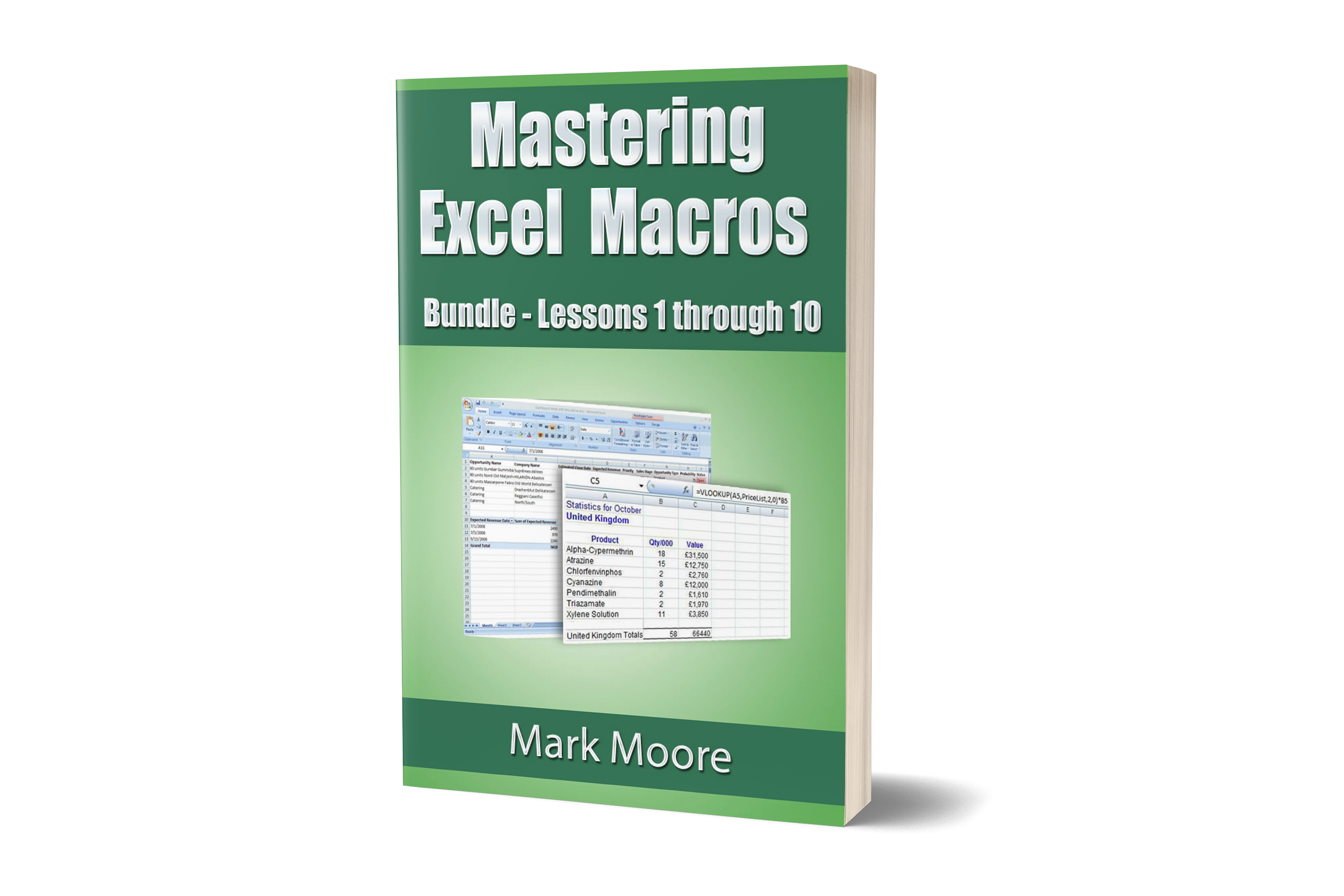
Leave a Reply