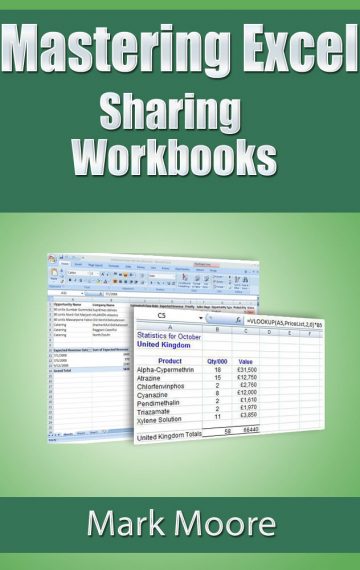This lesson focuses on Shared Workbooks. This is a feature in Excel where a workbook can be set up so that multiple users can have it open at the same time and make changes to it. When a workbook is shared, Excel also begins to track all changes made to any cell or formula. We will cover how to track changes, make advanced adjustments to change tracking and how to save changes permanently.We will also review how to set up protection for specific workbook cells so that only users with the password can change those specified cells.
Follow Along Workbooks
If you already have the book and you are looking for the follow along workbooks. Input your information below and I will send it to you in a few minutes. I won’t spam you. I send email tips and tricks every few weeks and I let you know when a new lesson is published. That’s all.
If you don’t see the sign up form below, try disabling any ad blockers. I promise you the form is there.
Enter your name and email below to get your follow along workbook