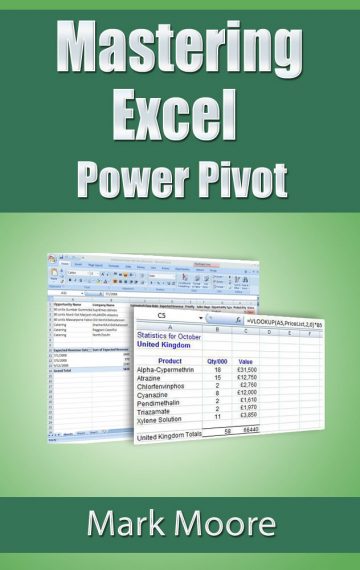Power Pivot is the keystone of Excel data analysis. Use this amazing tool to build relationships in your data and create reports not previously possible.Once you have data from different sources imported into Excel via Power Query/MS Query, then what? How do you relate your inventory information to your sales and then to your customers? VLOOKUPS, more copy/paste manual steps (which are more opportunities for errors).Do none of that. Load the data into Power Pivot. Thousands, even millions of rows of data are not an issue. Then you build relationships between the data, create hierarchies, even add time based intelligence. This is a whole new world of data analysis.The lesson comes with several sample workbooks that you can use to practice as you read.
Follow Along Workbooks
If you already have the book and you are looking for the follow along workbooks. Input your information below and I will send it to you in a few minutes. I won’t spam you. I send email tips and tricks every few weeks and I let you know when a new lesson is published. That’s all.
If you don’t see the sign up form below, try disabling any ad blockers. I promise you the form is there.
Enter your name and email below to get your follow along workbook