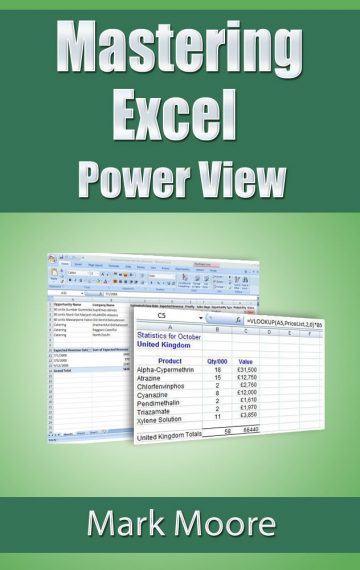
Learn to use Power View to create interactive charts and graphics to make your presentation out of this world.
Microsoft has decided to move PowerView outside of Excel and into Power BI. Doesn’t matter. Power BI Desktop is a free download for Office users and all the topics here are still applicable.
Power View is a new Excel feature that lets you explore you data and create dynamic & interactive presentations. You will start with the basics, creating a List Report, moving onto Matrix Tables, then Cards, Charts, Filters, Slicers and even Maps.This lesson is a bit longer than the rest of the series because it is a big topic. You can do so much with Power View. Once you finish this lesson and you begin to use Power View in your day to day work, be prepared to get questions form everyone about it. You will amaze everyone and yes, this just might make you the office Excel guru. Seriously, it is that impressive.
Follow Along Workbooks
If you already have the book and you are looking for the follow along workbooks. Input your information below and I will send it to you in a few minutes. I won’t spam you. I send email tips and tricks every few weeks and I let you know when a new lesson is published. That’s all.
If you don’t see the sign up form below, try disabling any ad blockers. I promise you the form is there.
Enter your name and email below to get your follow along workbook