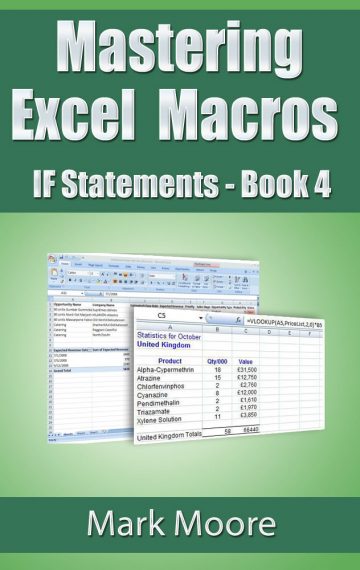Continue your macro journey by adding intelligence to your macro.
In this lesson we cover how to write IF statements in VBA. The IF statement is the basic unit of logic in Excel programming. It gives your program the ability to ‘think’ and perform actions based on one or several conditions. Along with that topic, we review how to use the OFFSET function programmatically and the ActiveCell.As with all the other lessons, there is a sample workbook you can get from my website to follow along with the exercises.
Follow Along Workbooks
If you already have the book and you are looking for the follow along workbooks. Input your information below and I will send it to you in a few minutes. I won’t spam you. I send email tips and tricks every few weeks and I let you know when a new lesson is published. That’s all.
If you don’t see the sign up form below, try disabling any ad blockers. I promise you the form is there.
Enter your name and email below to get your follow along workbook