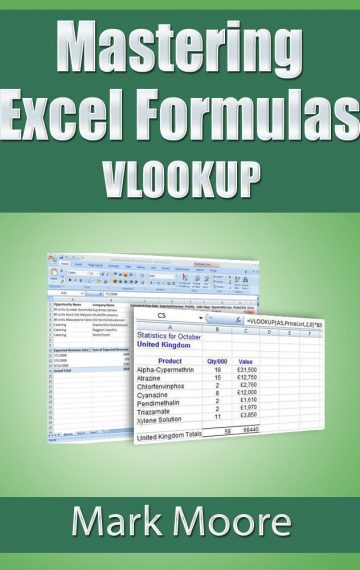You’ve heard the rumors, you’ve seen other people at the office work magic with it…Can you be one of the select few?VLOOKUP, the formula that strikes terror into the minds of Excel users. It’s intimidating, it even sounds weird. What’s it all about?In this Excel lesson, everything will be revealed. You want to find the highest grossing salesperson from your data set? Maybe you need to build a dashboard that shows the best selling products.VLOOKUP can handle all these scenarios, and more. I’ll explain exactly how it works, when you should use it and most importantly, how to fix it when it breaks.But wait…VLOOKUP is powerful but it can’t do everything. It has limitations and you’ll also learn how to supercharge your Excel powers with the INDEX function. It does what VLOOKUP wishes it could do.Waait…there’s more…Microsoft recently released a new function called XLOOKUP. XLOOKUP is what VLOOKUP wants to be when it grows up. This brand new function throws VLOOKUP and INDEX into the trash heap and never looks back. You can search starting at the top, from the bottom, you can go left, go right, the options are amazing.This lesson comes with workbooks that you can use to follow along and practice what you read. By the time you are finished, you will be ready to use all these formulas in your files and save yourself hours of work.Get it now.
Follow Along Workbooks
If you already have the book and you are looking for the follow along workbooks. Input your information below and I will send it to you in a few minutes. I won’t spam you. I send email tips and tricks every few weeks and I let you know when a new lesson is published. That’s all.
If you don’t see the sign up form below, try disabling any ad blockers. I promise you the form is there.
Enter your name and email below to get your follow along workbook