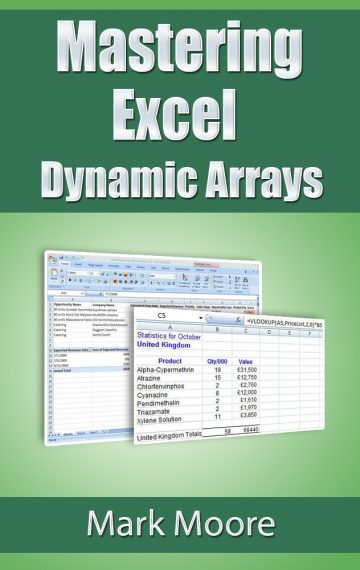Dynamic arrays are here for all users of Office 365! What are dynamic arrays, you ask? They are a rebuild of the Excel calculation engine and the inclusion of several new formulas that are magic.
Seriously. Once you see and use this version of Excel, it will totally change how you build files. You will be able to do things that weren’t possible unless you wanted to write complex macros.
This lesson covers the new formulas:
- Unique
- Sort
- SortBy
- Filter
- Randarray
- Sequence
- and how the calculation engine of Excel has changed.
NOTE: These formulas are not available in Excel 2016. They are only available in Excel that is part of Office 365. You can test your version by typing in =SEQUENCE(10) and pressing Enter. If you get a #NAME? error, you do not have the correct version of Excel for this lesson.
Follow Along Workbooks
If you already have the book and you are looking for the follow along workbooks. Input your information below and I will send it to you in a few minutes. I won’t spam you. I send email tips and tricks every few weeks and I let you know when a new lesson is published. That’s all.
If you don’t see the sign up form below, try disabling any ad blockers. I promise you the form is there.
Enter your name and email below to get your follow along workbook